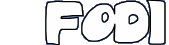Once a specific topic has been selected, a list of its posts is displayed. A topic with a large number of posts may split them up across pages. A member can choose the number of posts to be displayed per page from their profile. Some forums may also provide next and previous links to allow quick navigation between topics.
A topic usually looks something like this:
 Author
Topic: Topic Subject (Read x times)
Author
Topic: Topic Subject (Read x times)
« on: Date and time of post »
Here is the text of the message, which is ultimately what we're all here for!

Tab menus are displayed along the top and bottom of each page, which makes participating in a topic easy. The tab menu may contain the following, depending on the forum's configuration.
- Reply - The reply button enables a member to post a reply to the current topic, which will be appended to the end of the list of posts.
- Notify - The notify button enables a member to receive email notification when new posts are made within the current topic.
- Mark unread - The mark unread button enables a member to mark the current topic unread.
- Send this topic - The send this topic button enables a member to email the current topic to a specified email address.
- Print - The print button will generate a printer-friendly version of the current topic in order to aid in printing.
Usually, the list of posts in the current topic is displayed vertically with the oldest post at the top. A member may reverse this order by modifying their profile. Each post in the list is split into two sections. The left section contains information about the post author, while the right section contains the post itself.
-
Author Section
- Post Author - The post author is the member or guest that wrote and submitted the post.
- Custom Title - Depending on how a forum is configured, a custom title may be assigned to a member, or they may choose it themselves. It serves no purpose other than labeling the member in some way.
- Membergroup - By default, all members are placed in the Regular Members membergroup, which does not display when they post. If assigned, the member's primary membergroup is displayed. If the post author is a guest, this will also be displayed.
- Post Group - Post groups are determined by the number of posts a member has made. This may not display if the member is part of a special membergroup.
- Stars - Usually, stars are also based on the number of posts a member has made. Special stars may be used to indicate administrators, moderators, and other special membergroups.
- Posts - A member's post count is also displayed and always reflects their current total number of posts.
- Communication Icons - Underneath all of the post author's information is a group of icons that allows interaction with the author, including email, private message, profile, web site, and various instant messaging applications.
-
Post Section
- Message Icon - The message icon is the one chosen by the post author when they made the post.
- Post Subject - The post subject usually resembles the topic subject, but it can be changed to virtually anything the post author may desire.
- Quick Buttons - Along the top, right-hand corner of each post is a set of buttons. For the most part only the quote button will be displayed, however there may be times when modify, remove, and split topic are also shown.
- Date and Time - The date and time are displayed immediately below the post subject and refer to the original posting time. An alert is shown below the post and above the signature when a post has been edited after the original post time.
- Body - Finally, the body or content of the post is displayed, which is the whole point of a forum, right?
- Signature - If a member has created a signature, it is displayed underneath the post body.
- Report to moderator - Each post may be reported to the forum moderators by selecting this link in the appropriate post.
- IP Logged - The IP address of the computer used by a member or guest to post is logged by the forum for moderation purposes.
While these are the most common elements for a post when viewing a topic, a member may choose to hide many of them from their profile.